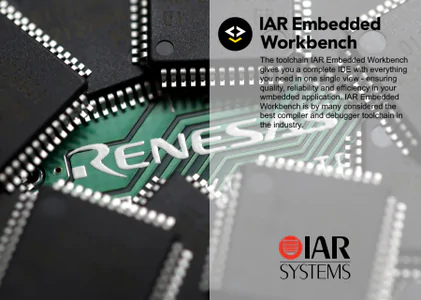
面向未来的嵌入式开发软件工具和服务供应商 IAR Systems 很高兴地宣布推出IAR Embedded Workbench for Renesas RL78 v4.21.3 是完整的开发工具链,可为所有 RL78 创建更小、更快、更智能的设备代码。
新版发布说明
亮点
– RL78/F24 微控制器组支持。现在支持 RL78/F24 微控制器组,包括 C-SPY 调试支持。
IAR Embedded Workbench提供完整的开发工具链,用于为您选择的目标微控制器构建和调试嵌入式应用程序。包含的 IAR C/C++ 编译器为您的应用程序生成高度优化的代码,而 C-SPY 调试器是一个完全集成的调试器,用于源代码和反汇编级别的调试,支持复杂的代码和数据断点。
IAR Embedded Workbench 拥有超过 4,000 款受支持的Renesas电子设备,为使用广泛的Renesas电子产品组合的嵌入式开发人员提供卓越的设计灵活性。这些工具提供卓越的性能,让我们的客户在不同架构之间轻松迁移,并在使用相同开发工具的同时选择最适合特定应用程序的工具。它还简化了代码的重用。
Renesas RL78 8/16 位微控制器 (MCU) 以行业领先的低功耗显着提高了电源效率,正常运行时功耗为 41μA/MHz,时钟运行时功耗为 0.355μA。高精度 (±1%) 高速片上振荡器、可重写 100 万次的后台操作数据闪存、温度传感器和用于多个电源的接口端口等内置功能有助于降低系统成本和尺寸。
IAR Systems 为嵌入式开发提供面向未来的软件工具和服务,使全球公司能够创造当今的产品和未来的创新。自 1983 年以来,IAR Systems 的解决方案确保了超过一百万个嵌入式应用程序开发的质量、可靠性和效率。公司总部位于瑞典乌普萨拉,在世界各地设有销售和支持办事处。
Product: IAR Embedded Workbench
Version: 4.21.3 for Renesas RL78
Supported Architectures: x86 or x64
Website Home Page : http://www.iar.com
Languages Supported: multilanguage
System Requirements: PC *
Size: 1.1 Gb
安装说明
补丁无法激活许可证,但是可以忽略许可证,正常使用编译器和调试器。
The patcher, unfortunately, does not activate the license, but only allows the compiler and the debugger (as well as their dll-components) to IGNORE the LOSS of a license. Therefore, LicenseManager will continue to show that there are no licenses after disinfection.
Therefore, when you first start the IDE, a warning about the lack of a license appears for everyone, because the IDE itself lives in a different directory (common) and is not modified by the treatment tool. However, this is not necessary, since in the pop-up dialog that asks for activation, there is a checkbox at the very bottom, allowing this warning not to be shown on subsequent launches. It’s called “Don’t run the Wizard for this product at startup”. Check the box there, and the IDE will no longer bother you at startup.
不幸的是,修补程序无法激活许可证,只允许编译器和调试器(以及它们的dll组件)忽略许可证的丢失。因此,LicenseManager将继续显示没有许可证。
因此,当您第一次启动IDE时,会为每个人显示一条关于缺少许可证的警告,因为IDE本身位于不同的目录(common)中,并且不会被处理工具修改。但是,这不是必需的,因为在要求激活的弹出对话框中,最底部有一个复选框,允许在后续启动时不显示此警告。它被称为“启动时不要运行此产品的向导”。选中此处的复选框,IDE将不再在启动时困扰您。
