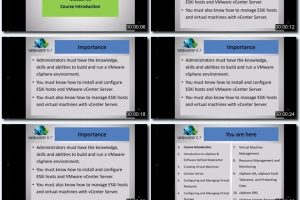此实践培训课程探讨了VMware®vSphere™的安装,配置和管理,该产品由VMware ESXi / ESX™和VMware vCenter™Server组成。完成本课程后,您可以参加考试,成为VMware认证专家。该课程基于ESXi 6.7和vCenter Server 6.7。
在课程结束时,您应该了解VMware vSphere 6.7中的功能,并能够:
安装和配置ESXi主机
部署和配置VMwarevCenter®Server Appliance™
为vCenter Server Appliance实例创建备份计划
使用VMwarevSphere®Client™管理vCenter Server清单和vCenter Server配置
使用vSphere标准交换机创建虚拟网络
描述vSphere支持的存储技术
使用iSCSI和NFS存储配置虚拟存储
创建和管理VMwarevSphere®VMFS数据存储
使用vSphere Client创建虚拟机,模板,克隆和快照
创建用于部署虚拟机的内容库
管理虚拟机资源使用情况和管理资源池
使用VMwarevSphere®vMotion®和VMwarevSphere®StoragevMotion®迁移虚拟机
说明如何使用故障排除方法来诊断和解决vSphere环境中的问题
访问vCenter Server Appliance外壳程序以诊断问题并监视vCenter Server数据库的运行状况
使用命令行和VMwarevRealize®Log Insight™查看日志文件
创建和管理通过VMwarevSphere®High Availability和VMwarevSphere®Distributed Resource Scheduler™启用的vSphere群集
描述保护和恢复虚拟机数据的方法
使用VMwarevSphere®Update Manager™来应用补丁程序并执行对ESXi主机和虚拟机的升级
说明如何使用故障排除方法来诊断和解决vSphere中的问题
最佳实践和实验室练习贯穿整个课程。
MP4 | Video: h264, 1280×720 | Audio: AAC, 44.1 KHz, 2 Ch
Genre: eLearning | Language: English + srt | Duration: 46 lectures (8h 13m) | Size: 1.45 GB
Your training towards to become a VMware Certified Professional (VCP)
What you’ll learn:
This hands-on training course explores installation, configuration, and management of VMware® vSphere™, which consists of VMware ESXi/ESX™ and VMware vCenter™ Server. Upon completion of this course, you can take the examination to become a VMware Certified Professional. The course is based on ESXi 6.7 and vCenter Server 6.7.
Pass the VMware vSphere 6.7 Foundations Exam
Introduction to vSphere & Software Defined Datacenter
Install ESXi, vCenter hosts, and Virtual Machines
vCenter Server
Configuring and Managing Virtual Networks
Configuring and Managing Virtual Storage
Virtual Machine Management
Resource Management and Monitoring
vSphere HA, vSphere Fault Tolerance, and Protecting Data
vSphere DRS
vSphere Update Manager
Requirements
There is no prerequisite requirements for this course because this course provides all essential information.
Description
This hands-on training course explores installation, configuration, and management of VMware® vSphere™, which consists of VMware ESXi/ESX™ and VMware vCenter™ Server. Upon completion of this course, you can take the examination to become a VMware Certified Professional. The course is based on ESXi 6.7 and vCenter Server 6.7.
At the end of the course, you should gain an understanding of the functionality in VMware vSphere 6.7 and be able to:
Install and configure ESXi hosts
Deploy and configure VMware vCenter® Server Appliance™
Create a backup schedule for the vCenter Server Appliance instance
Use VMware vSphere® Client™ to manage the vCenter Server inventory and the vCenter Server configuration
Create virtual networks with vSphere standard switches
Describe the storage technologies supported by vSphere
Configure virtual storage using iSCSI and NFS storage
Create and manage VMware vSphere® VMFS datastores
Use vSphere Client to create virtual machines, templates, clones, and snapshots
Create a content library for deploying virtual machines
Manage virtual machine resource usage and manage resource pools
Migrate virtual machines with VMware vSphere® vMotion® and VMware vSphere® Storage vMotion®
Explain how to use a troubleshooting methodology to diagnose and solve problems in a vSphere environment
Access the vCenter Server Appliance shell to diagnose problems and monitor the health of the vCenter Server database
Use the command line and VMware vRealize® Log Insight™ to view log files
Create and manage a vSphere cluster that is enabled with VMware vSphere® High Availability and VMware vSphere® Distributed Resource Scheduler™
Describe the methods for protecting and recovering virtual machine data
Use VMware vSphere® Update Manager™ to apply patches and perform upgrades to ESXi hosts and virtual machines
Explain how to use a troubleshooting methodology to diagnose and solve problems in a vSphere
Best practices and lab exercises are interspersed throughout the course.
Who should take this course:
This VMware vSphere Install, Configure, and Manage course is for anyone who is preparing to take the VMware vSphere 6.7 Foundations 2020 exam as well as he/she want to confirm their knowledge, who want to make sure that they are ready to pass the real VMware vSphere 6.7 Foundations exam.