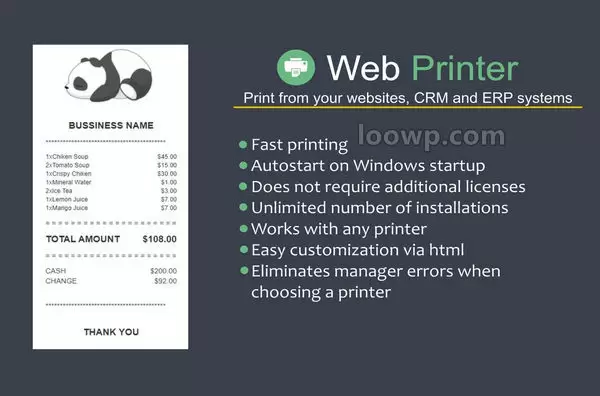
Web Printer是一款适用于 Windows 的应用程序。允许您根据指定的设置直接从浏览器打印。
如果您想要:
- • 摆脱浏览器弹出窗口
- • 快速打印
- • 在 Windows 启动时自动启动
- • 不需要额外的许可证
- • 无限数量的安装
- • 适用于任何打印机
- • 通过 html 轻松自定义
- • 消除选择打印机时出现的管理员错误,此解决方案非常有用
系统要求
- • 需要 x64 或 x86 架构
- • Windows 操作系统
轻松集成到网站
<!--Connecting Libraries-->
<script src="https://ajax.googleapis.com/ajax/libs/jquery/3.5.1/jquery.min.js"></script>
<script src="html2canvas.min.js" type="text/javascript"></script>
<!--Script to communicate with the program-->
<script>
function SendPrintCashReceipt() {
html2canvas(document.getElementById("PrintReceiptContent"),
{
scale: 2,
allowTaint: true,
useCORS: true,
}).then(function (canvas) {
var imgageData = canvas.toDataURL("image/png");
var newData = imgageData.replace(/^data:image\/png/, "data:application/octet-stream");
//Splitting base64 string
var arr_count = newData.match(/.{1,100000}/g).length;
var arr = newData.match(/.{1,100000}/g);
SendWebSocket(arr_count);
//Sending packages
$.each(arr,function(index,value){
setTimeout(function(){
SendWebSocket(value);
}, 0);
});
});
}
function SendWebSocket(value)
{
var ws = new WebSocket("ws://127.0.0.1:1989/");
ws.onopen = function () {
ws.send(value);
};
return true;
}
</script>
<!--HTML markup-->
<div id="PrintReceiptContent">
<!--Your code-->
</div>
声明:本站所有文章,如无特殊说明或标注,均为本站原创发布。任何个人或组织,在未征得本站同意时,禁止复制、盗用、采集、发布本站内容到任何网站、书籍等各类媒体平台。如若本站内容侵犯了原著者的合法权益,可联系我们进行处理。
