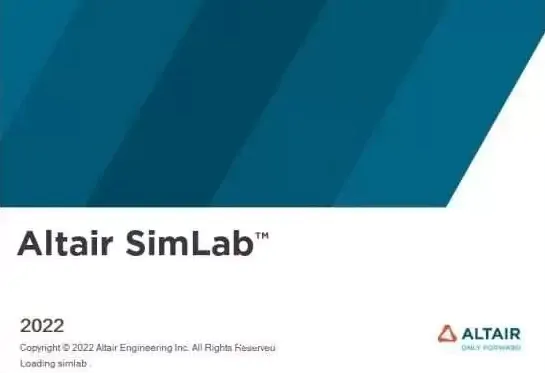欢迎学习《微软PlayWright跨浏览器Web自动化框架技术视频教程》课程,你将学习基于微软PlayWright的现代Web自动化技术,并利用Python和机器人框架Robot Framework进行全面框架设计。
PlayWright是什么?
PlayWright 是一个 Node 库,可使用单个 API 自动化 Chromium、WebKit 和 Firefox 浏览器以及 Electron 应用程序。它使跨浏览器的Web自动化成为可能,这种自动化是常青的、有能力的、可靠的和快速的。PlayWright 由 Microsoft 免费开源。
为何选择PlayWright?
我们大多数人在职业生涯的某个时间点都从事过Web自动化。我们在自动化过程中面临的常见挑战是测试执行缓慢、不可靠的等待场景、需要为浏览器设置编写大量样板代码以及并行执行等。剧作家试图解决这些问题并使测试创作更加可读、快速、可靠。让我们看看如何在以下部分中实现这一点。
为什么选择这门课程?
PlayWright 具有多种语言绑定。但这是唯一可用的课程,它将描述如何使用 PlayWright 与 Python 和机器人框架Robot Framework组合。随着 PlayWright 和 Robot Framework 的日益普及,本课程将增强您的知识基础并帮助您在职业生涯中成长。
课程结构
以下是本课程的部分内容以及此处提供的详细信息。
- 第 1 部分:我们将了解 PlayWright 的概念和完整的设置过程
- 第 2 部分:我们将通过动手示例了解 PlayWright 的主要功能。PlayWright录制脚本、PlayWright调试、PlayWright跟踪查看器等。
- 第 3 部分:我们将了解 Robot Framework 与PlayWright和页面对象模型设计模式的集成
- 第 4 部分:我们将了解与 Playwright 的各种网络元素交互。表数据解析、文件下载、文件上传、对话框句柄等。
- 第 5 部分:我们将了解 Pabot 的并行执行和配置驱动的并发执行。
MP4 | Video: h264, 1280×720 | Audio: AAC, 44.1 KHz, 2 Ch
Genre: eLearning | Language: English | Duration: 23 lectures (3h 33m) | Size: 1.76 GB
What you’ll learn:
Modern web automation with playwright python and robot-framework
playwright prime features
robot-framework and playwright integration and page object model design pattern
configuration driven concurrent execution
Requirements
basic python knowledge
Description
Welcome to the PlayWright course.
What is PlayWright ?
PlayWright is a Node library to automate the Chromium , WebKit and Firefox browsers as well as Electron apps with a single API. It enables cross-browser web automation that is ever-green, capable, reliable and fast. PlayWright is Free and Open-Sourced by Microsoft.
Why PlayWright ?
Most of us have worked on web automation at some point of time in our career. The common challenges we face while automating are slowness of test execution, unreliable wait scenarios, the need to write a lot of boiler-plate code for browser setup, and parallel execution, etc. The playwright tries to address these issues and makes test authoring more readable, fast and reliable. Let’s see how we can achieve this in the following sections.
Why This Course ?
PlayWright has multiple language binding. But this is the only course available, which will describe how to use PlayWright with Python & Robot-Framework combination. With the increasing popularity of both PlayWright and Robot-Framework this course will enhance your knowledge base and help you to grow in your career.
Below are sections of this course and details given here.
1. Section-1: We will learn about concept of PlayWright and complete setup process
2. Section-2: We will learn about prime features of PlayWright with hand-on example.
Playwright recording script, Playwright debugging, Playwright Trace Viewer and more.
3. Section-3: We will learn about Robot Framework integration with playwright and Page Object Model design pattern
4. Section-4: We will learn about various web element interaction with Playwright.
Table data parsing, File Download, File Upload, Dialog handle and more.
5. Section-5: We will learn about parallel execution with Pabot and configuration-driven concurrent execution.
Who this course is for
test engineer, automation engineer, developer, rpa developer